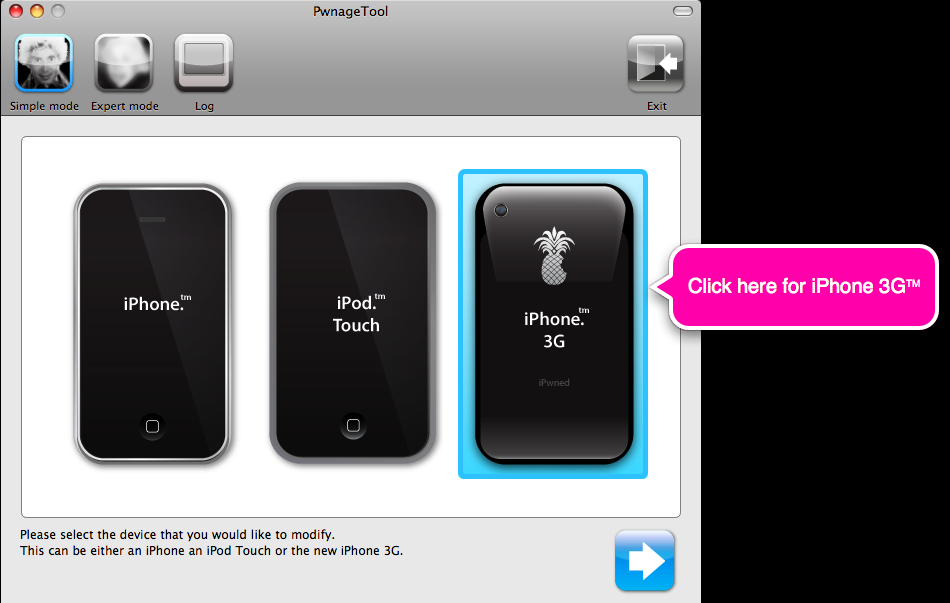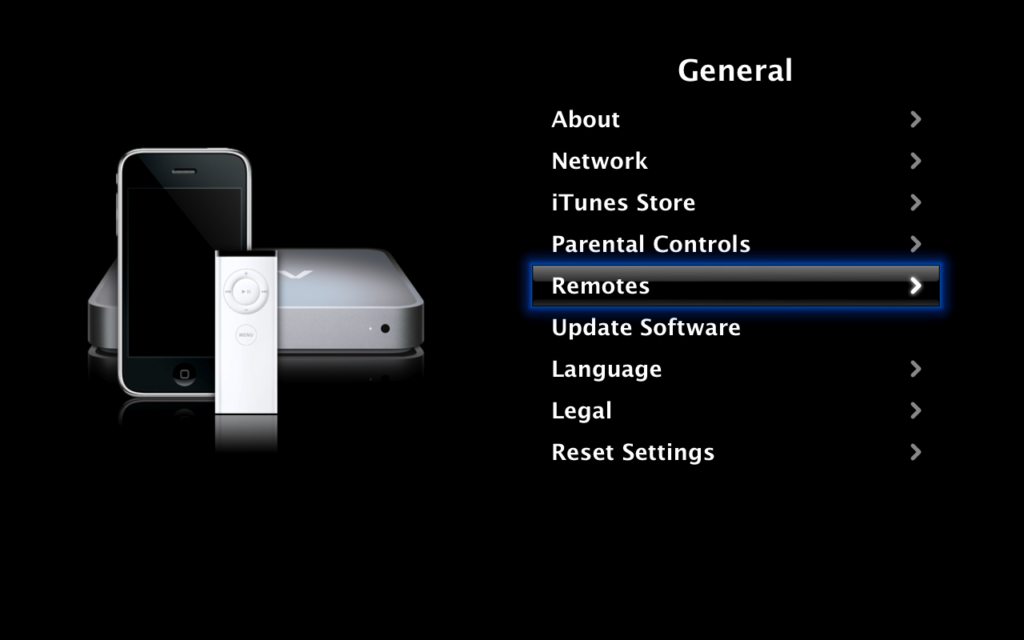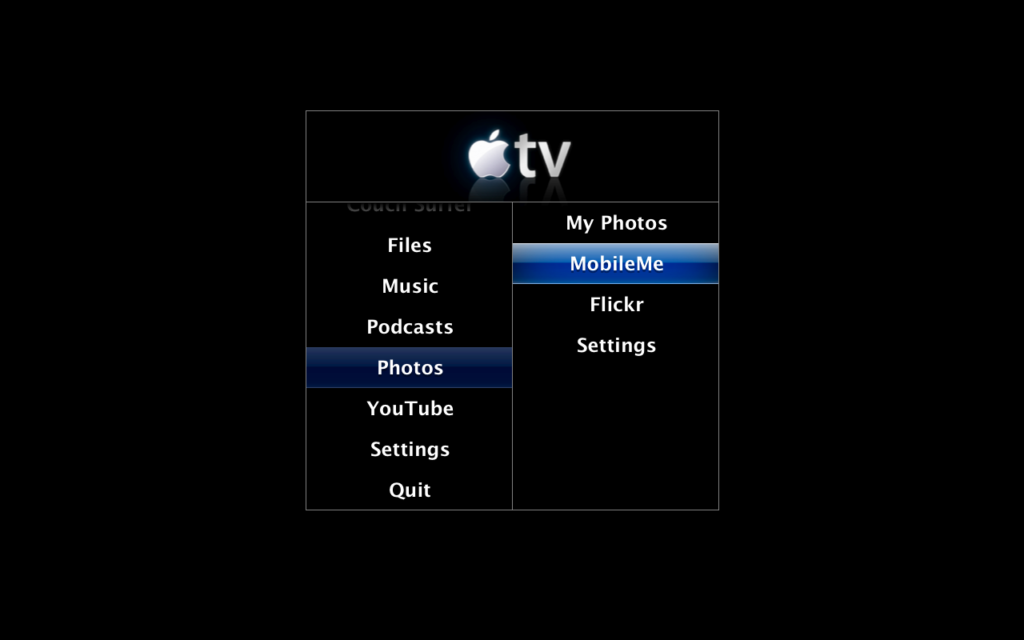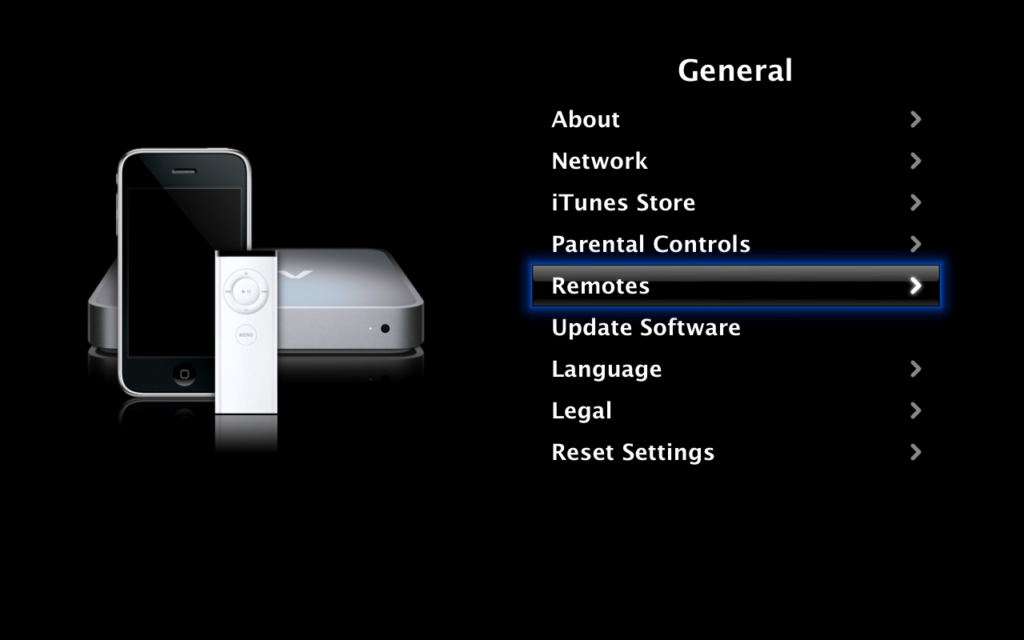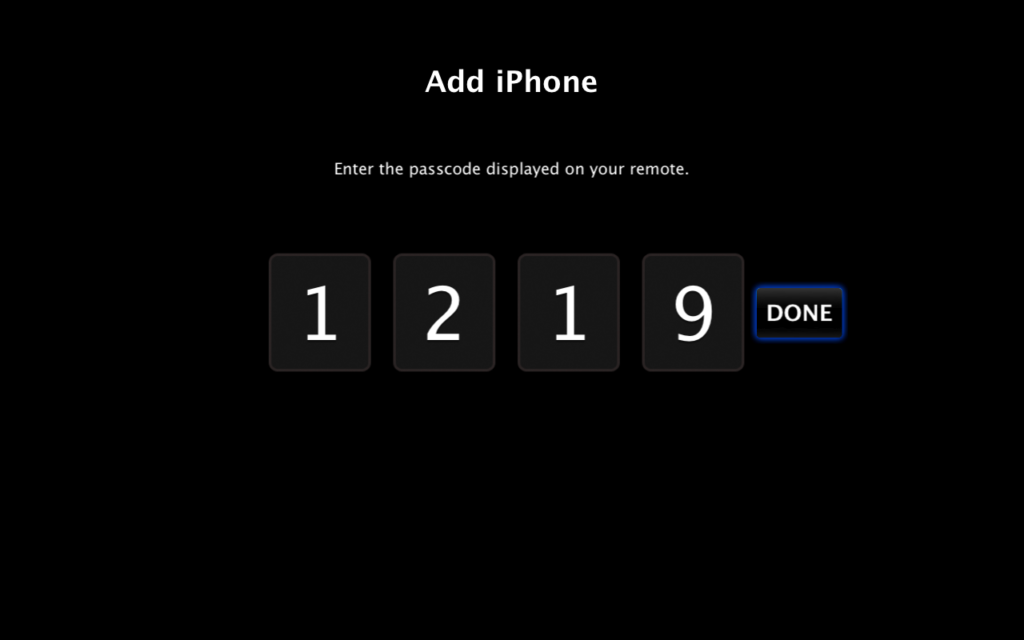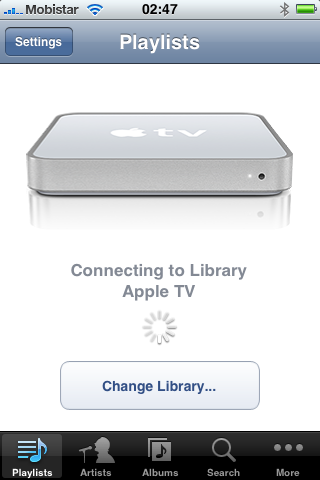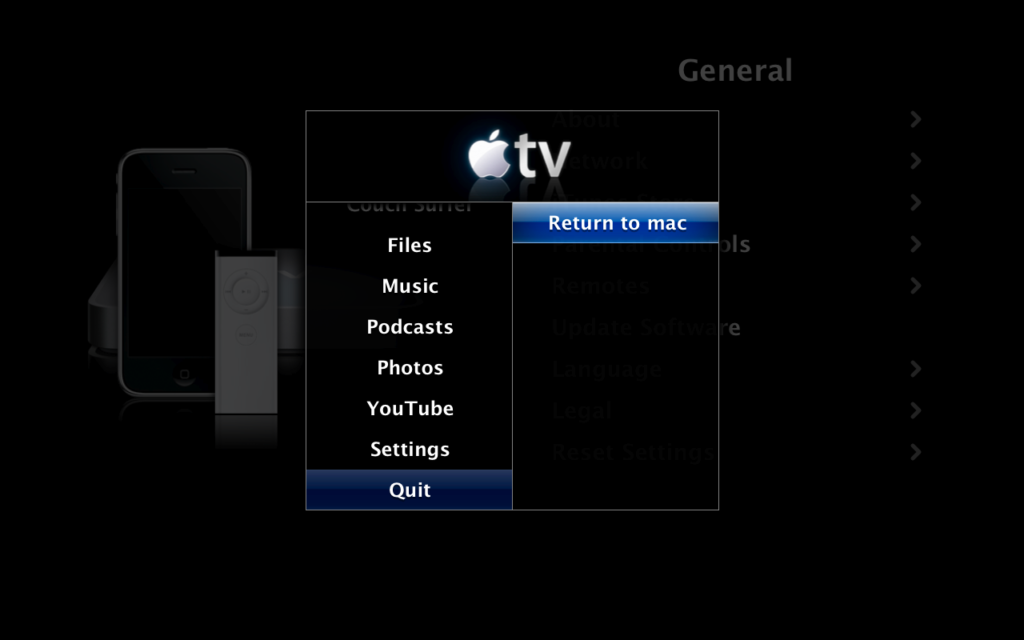Good news!
We just released ATV4mac 2.1.0 (includes MobileMe support + Remote)
Remote is an application for the iPhone used to control your ATV over WiFi.
ATV4mac is an installer that enables you to run Apple TV Take 2 on your mac/PC.
It will replace your Front Row application, with a special Apple TV Front Row application.
By launching Front Row, you will get full Apple TV support on your mac/PC.
Please read the FAQ before you run the installer
Warning: ATV4mac is compatible with Mac OS X Tiger 10.4.8+ Intel only
Leopard and PPC macs are not supported.
Apple TV Software has been updated to version 2.1 to support the new ‘MobileMe’ service.
And to add a pretty nice feature that allows an iPhone to control ATV.
We could not wait to try this out on our macbook!
Please read our FAQ – Frequently Asked Questions
Visit the new Forum
Love ATV4mac ? Support our hard work: Click to donate
Downloaded 2267 times
Take a look at the others screenshots!
The usual ATV4mac loading screen everyone knows… 🙂
A new menu appears under Photo, it’s “MobileMe” !
Wow Sorry guys, I don’t have a MobileMe account yet… :p
Time to try that neat feature Apple gives us for FREE !
Ok, it appears that I need to pair my iPhone with Apple TV, let’s try
Just need to input those numbers I see on my iPhone in the Apple TV
Yes, my iPhone connects to Apple TV and I can control it. Thank you Apple!
That’s all for today folks