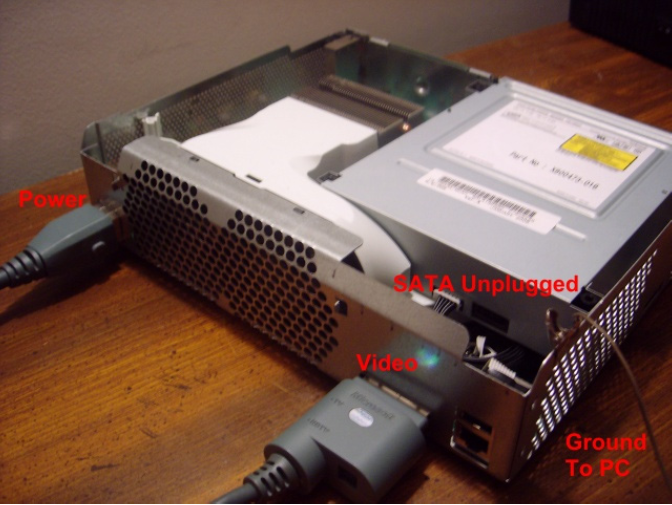Play backup games on XBOX-360 w/ Benq drive
I just got a Xbox-360 for free and decided to play around with it.
Have you ever heard it was possible to play backups of your favorite games on XBox 360?
Well all depends on the drive you got inside the Xbox 🙂
I have the Benq, and from 5th November, it is possible to run backups on that drive too.
It requires that you open the Xbox 360, void warranty, and flash the drive firmware.
Hey don’t get mad at me, I’m not switching to Microsoft anyway, don’t worry 🙂
Told you I got it for free, it’s not like i wanted to buy one 😉
Ok, now lets see how it works…
What you need?
- motherboard with VIA or NForce chipset or buy a PCI SATA VIA 6124 card like me.
- sata cable
- iPrep 101 v006 (with benq support)
- iXtreme firmware for Benq (I got the stealth, multispeed 12x)
- usb dongle
- xbox 360 of course 🙂
Here is what I did:
- Turn off your PC and install the PCI SATA card, boot into Windows XP and install drivers.
- Use version 5.50b for the drivers, not 5.60
- Then run iPrep and create a bootable USB flash dongle.
- Now turn off the PC and disassemble your xbox 360.
- Disconnect the SATA cable from the XBox drive and connect drive to your PCI SATA card.
- Ensure you connect on the first SATA port on the card, they are labeled.
- Plug the power cable of the XBox adn plug the TV cable
- Now your benq drive is connected to the SATA PCI card or SATA on your mobo
- Plug in the USB dongle in a USB port of your PC
- Turn your computer on, and turn your XBox on
- Follow instructions, just reply Yes, then go to C:/Tools and run dosflash
- It should give you a port number, I had 0×1190, write this down
- Exit and reboot to windows, Edit all the bat files on usb dongle with this port number
- Reboot and run dBen xxxxxxx xxxxx then follow instructions
- run fBen and follow instructions
- After firmware is erased, it will ask you to turn off XBox and press continue
- You NEED to turn the XBox ON prior to pressing continue!!!
- it will flash your Benq drive firmware, voila!
- Shutdown everything.
Need help? IRC: efnet in #dosflash channel.
To burn your ISO backup, just run ImgBurn, open the file.dvd and hit the burn button!
OSx360 is a nice tool for burning ISO backup on a mac.
Use TDK or Verbatim DVDs 😉