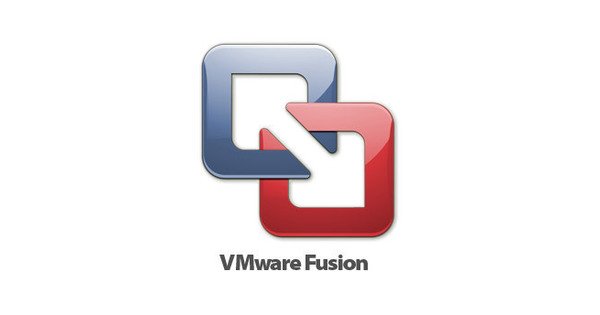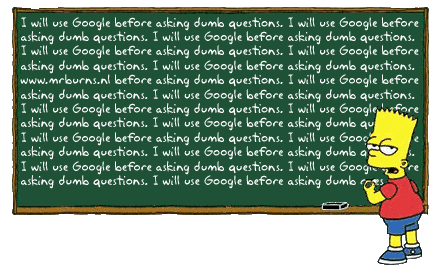Parallels Beta Build 3036 early available
Wow this is a kick ass release, can’t wait to test it out!
Kudos to Parallels for bringing us such release!
download here
My report:
Coherency works great.
It makes everything behind the active window invisible
(except the taskbar), which gives the illusion that the application
is running in MacOS X. (Not working yet with Vista).
Helas, the boot from bootcamp partition option is grayed out on a Hac.
Any workaround? Wait and see…
Some of the kewl features (read whole post):
* Drag and Drop files and folders between Windows and Mac.
A long awaited feature that lets you seamlessly drag and drop files and folders
from Windows to Mac OS X and vice versa.
* Coherency. Shows Windows applications as if they were Mac ones.
Try it and enjoy best of both worlds truly at the same time.
No more switching between Windows to Mac OS.
* Read/Write BootCamp partition.
Since this build, an Apple Boot Camp partition with
Windows XP installed could be used as a virtual HDD for Parallels Desktop for Mac.
* Boot from BootCamp partition.
Another long awaited feature that lets you boot your
32-bit Windows XP residing on Boot Camp partition directly in Parallels Desktop for Mac.
IMPORTANT!
You need to boot in your Windows XP natively through Boot Camp
and install Parallels Tools for Boot Camp package in it before your first boot
in Parallels Desktop for Mac.